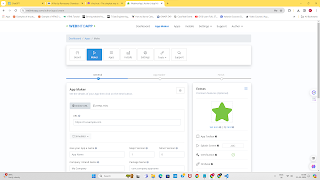-------------------------------------------------------------------------------------------------------------------------
- Video Release Avatar Base CSE Promotion by HOD
- III. Simple Prompts for Coding+
------------------------------------------------------------------------------------------------------------------------
https://gemini.google.com
Prompts (fun way to Learn) | Multimodal!!!
1. Basic Example
Write code that asks the user for their name and say "Hello"
2. Turn Comments Into Code
"""
1. Create a list of tourist spots in chidambaram, tamilnadu, india
2. Create a list of ratings for these spots
3. Combine them to make a json object of 10 spots with their ratings.
"""
3. Complete Functions or Next Line
# function to multiply two numbers and add 75 to it
def divide(
4. MySQL Query Generation
"""
Table departments, columns = [DepartmentId, DepartmentName]
Table students, columns = [DepartmentId, StudentId, StudentName]
"""
Create a MySQL query for all students in the Computer Science department
5. Inserting Data
CREATE TABLE departments (
DepartmentId INT PRIMARY KEY,
DepartmentName VARCHAR(50)
);
CREATE TABLE students (
DepartmentId INT,
StudentId INT PRIMARY KEY,
StudentName VARCHAR(50),
FOREIGN KEY (DepartmentId) REFERENCES departments(DepartmentId)
);
Given the database schema above, generate valid insert statements include 4 rows for each table.
6. Explain Code
SELECT students.StudentId, students.StudentName
FROM students
INNER JOIN departments
ON students.DepartmentId = departments.DepartmentId
WHERE departments.DepartmentName = 'Computer Science';
Explain the above SQL statement.
7. Debugging code
"""
SELECT students.StudentId, students.StudentName
FROM students
INNER JOIN
ON students.DepartmentId = departments.DepartmentId
WHERE departments.DepartmentName = 'Computer Science';
"""
Debug the above statements
8. Can you create a stunning profile website with html, css and javscript
9. Teach me De Morgan's laws in simple sentences
10. Can you define AI acting like a kid, grad student, researcher and expert in one statements respectively
11. Act like a cooking Expert. Can you recipe for Biryani
12. Can you prepare quantity of grocery list for the above recipe to serve family of 5 members?
13. Can you order the above items in amazon store
14. Can you list the name of Faculty in the web page @https://annamalaiuniversity.ac.in/E04_factmem.php?dc=E04
15. Summarize @Gmail
16. "Translate the sentence 'Hello, how are you?' from English to Tamil."
Phrase Translation Prompt:
17. Create a google script create a Google 5 MCQ in the topic "Annamalai University"
19. Prove SIN A/ Cos A = TAN A
20. Can you sing Indian National Anthem?
----------------------------------------------------------------------------------
21.. Create a image puppies with flower basket
22. can you create a love song?
23. Write 10 tamil movies and the words with emojis in table
24. Some fun stuff
Crack a joke based on " Why Tomatoes is red?"
Tell me moral story in 5 lines
Tell me a story about thirsty crow in 5 lines
Act like a Poet. Tell me a story about thirsty crow in 5 lines
List down 5 simple tongue twisters
Give me Current News Digest today?
What do mean by 143
What do you mean by 420?
What do you mean by 100?
What do you mean by 80/20 Paradigm?
What do you mean by LoL?
Zero shot : [Prompt] Write you tech script for my tech review channel
One Shot: Using this ex1 as refernce, then [prompt] ~ related to IPhone
Few Shot: Using this ex1, ex2, ex3 as refernce, then [prompt]
Write a 5 minute script on the latest Iphone camera specifications for my tech review channel. Start with a 10 sec hook and notate a photo for each main point
Arithmetic reasoning:
What is the diameter of Sun?
~ let us go step by step
What is a simple quadratic formula?
~ let us go step by step
Bonus Prompt for Teachers:
I am a teacher. I have to set Question Paper for Model Test. The following are the topics in the syllabus """ Definition – Types of random variables – probability distribution function – probability density function – expectation and moments – moment generating functions – joint probability distribution – marginal probability distribution function – joint probability density function – marginal probability density function – conditional probability density function""". Help me set up Question Paper with the following format. Part A contains 5 questions from the above topics each with 2 marks. Part B contains 4 questions from the above topics each with 5 marks. Part C contains 1 question either or type from the above topics with 10 marks. Put the questions in table structure with Q.NO, Question, Marks, Bloom's Taxonomy Level, CO, PO, PSO . Please provide PART B and PART C with Numerical problem oriented questions for under grad students in civil engineering
------------------------------------------------------------------------------------
Sumup Notes: Summarizing, Classifying, Translating, Writing email, resume, blogs, websites, Roadmaps for particular career, Study Schedule, Class Notes, Interview prepeartion, MCQ testing etc.
Any time, Any where, Anyhow? Companion
Knowledge begins Perplexity.ai
----------------------------------------------------------------------------------
Brief Discussion on PE Parameters for LLM fine Tuning
Temperature : Temperature controls the randomness of the model's output. Lower value is determinitic
Max Tokens: Max tokens define the maximum length of the generated output.
Top-p (Nucleus) Sampling: Top-p sampling limits the vocabulary size considered during sampling, ensuring that the generated tokens are from the most probable candidates. (0<p<1)
Nucleus Sampling: Top-p sampling is also known as Nucleus sampling. In this approach, the model selects tokens from the "nucleus" of the probability distribution, where the cumulative probability mass is concentrated.
Watch out this blog posts for Fine Tuning LLM using Parameters...!!!
-------------------------------------------------------------------------------------